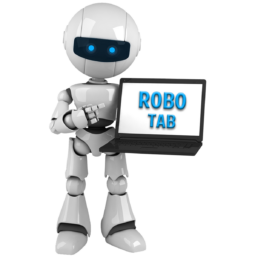We are sad to see you go
To the right of your address bar, look for the extension’s icon. Right-click the icon and select Remove from Chrome.
If you don’t see the extension’s icon, on your computer,
ChromeOpen Chrome browser. At the top right, click on 3 dots , then More Tools and then Extensions. On the extension you wish to remove, click on the 3 dots next to the extension and click Remove.
Robo Tab 2023 © Terms & Conditions Privacy Policy Uninstall